As Instagram is associated with Facebook, so at the very first stage you’ve to connect your Instagram business account with your Facebook page.
Connect Instagram Business account with Facebook Page:
>>> First of all go to the Settings of your Facebook page.
>>> Now go to Instagram menu from left sided menus.
>>> Click on the Connect Account button to get started off adding Instagram account. Provide all information and connect your Instagram business account with your Facebook page.
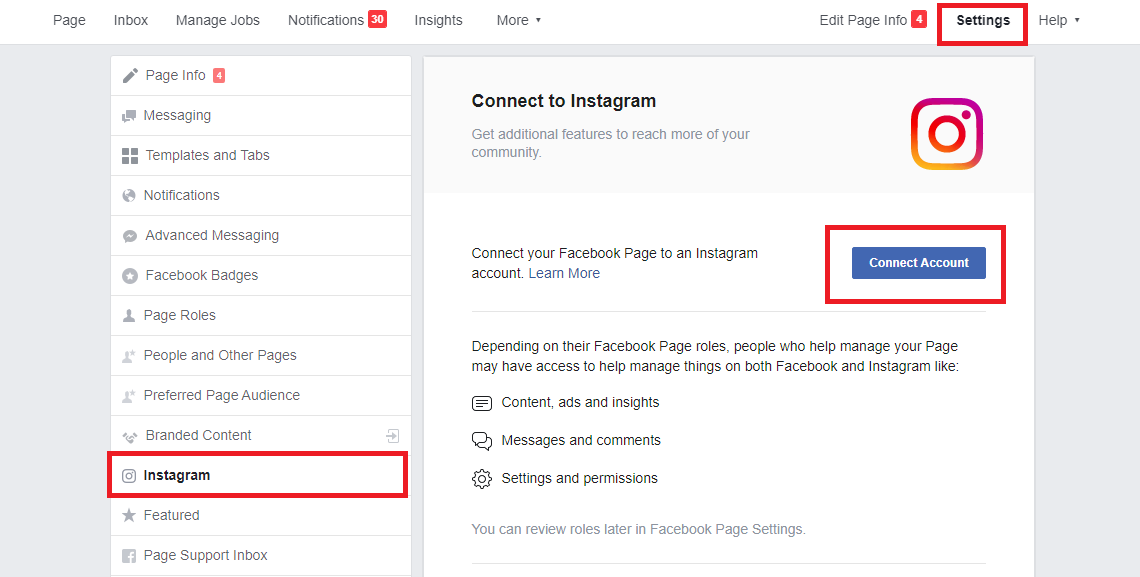
Import Instagram business account with VueChat:
After connecting your Instagram account with your Facebook page, now go to the Import Account menu of your VueChat application and import your facebook account again by click on Login with Facebook button. After that, you’ll see your Instagram business account under connected Facebook page.
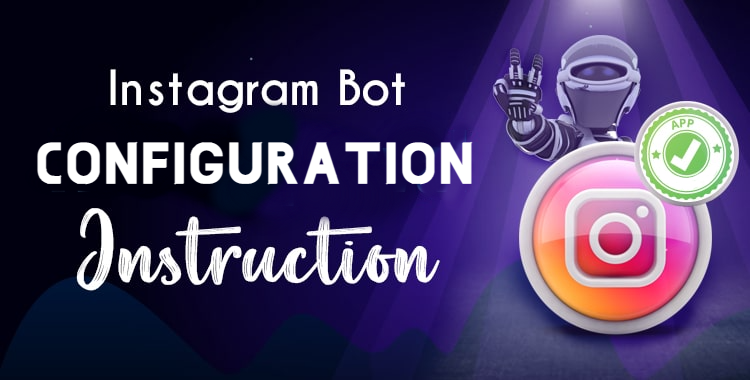
0 Comments
Leave a comment
Login to comment